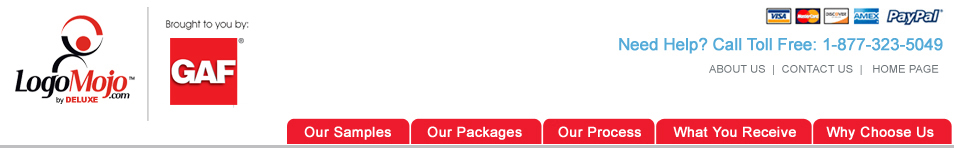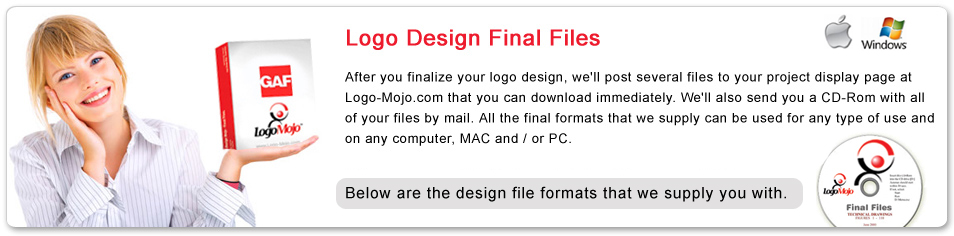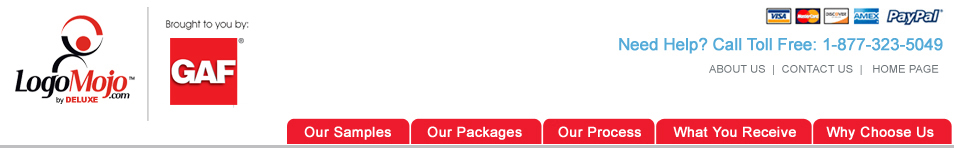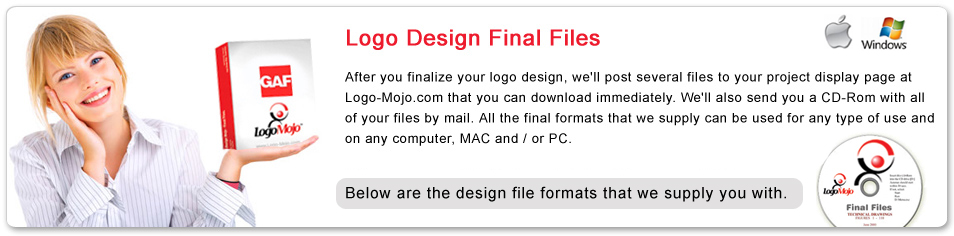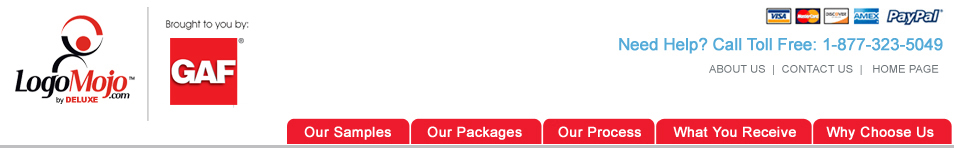
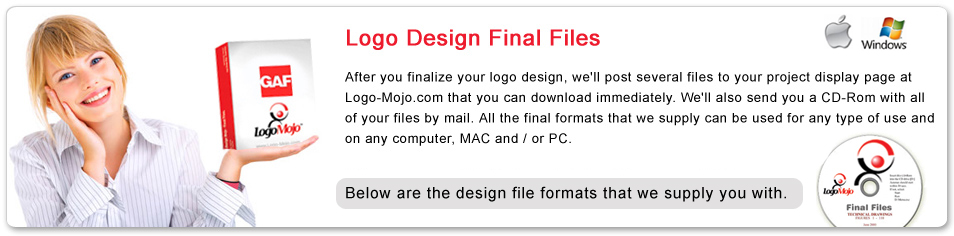

|
 |
 Adobe Illustrator file format ( AI )
Adobe Illustrator file format ( AI )
AI was developed by Adobe Systems for the Windows and Macintosh
platforms. It is primarily vector based although later versions, such
as versions 6.0 and 7.0, support bitmap information.
|
 |
|

|
 Adobe Photoshop file format ( PSD )
Adobe Photoshop file format ( PSD )
The PSD file format (.psd files) is the native bitmap file format
for Adobe Photoshop.
This file format is popular as it can be read
by Macintosh and Windows computers. Photoshop's native file
format supports all the program's capabilities. Files in this format
can be opened in Adobe Illustrator.
Most workflows (but not all) benefit from maintaining a file in
Photoshop format until it's time to create a final TIFF, EPS, JPEG, or
other file. It's also usually a good idea to maintain the original
image, with editable type and layers, for future use.
|
 |
|
 |
 CorelDRAW file format ( CDR )
CorelDRAW file format ( CDR )
Drawings made up of vector graphics. Vectors define a picture as a
list of graphic primitives (rectangles, lines, text, arcs, and
ellipses). Vectors are mapped point by point to the page, so if you
reduce or increase the size of a vector graphic, the original image
will not be distorted. |
 |

|
 Bitmap ( BMP )
Bitmap ( BMP )
The Windows bitmap file format was developed as a standard
for representing graphic images as bitmapped images. Bitmapped images,
also called raster or paint images, are made of individual dots,
called pixels (picture elements), that are arranged and colored to
form a pattern. Increasing the size of a bitmapped image has the
effect of increasing individual pixels, making lines and shapes appear
jagged.
How can I use bitmap files?
Bitmap
files may be used in a large variety of software applications, such as
Adobe Photoshop, Photo Paint or many other programs.
They can be opened in most word processing applications such as
Microsoft Word and many Web design programs.
|
 Encapsulated PostScript ( EPS )
Encapsulated PostScript ( EPS )

Language file format can
contain both vector and bitmap graphics and is supported by virtually
all graphic, illustration, and page-layout programs. The EPS format is
used to transfer PostScript language artwork between applications. EPS
can be easily exported from most graphics and desktop publishing
applications. This format is used mostly for print.
EPS is typically used for elements to be
included in a page layout or PDF document. Because PDF files can be
designed for onscreen display as well as print, EPS supports the RGB
color mode in addition to the CMYK and Grayscale modes. EPS files
cannot be displayed by Web browsers (although they can be incorporated
into PDF files, which can be shown through a browser plug-in).
One of the greatest advantages of EPS as a file
format is the capability of including both raster and vector data and
artwork.
|
 Graphics Interchange Format ( GIF )
Graphics Interchange Format ( GIF )
A graphic file format designed to use a minimum of disk space
and be easily read and exchanged between computers. This format is
commonly used to publish images of 256 colors or less to the Internet.
This format is used mostly for web.
GIF is a common Web file format,
suitable for illustrations and other images with large areas of solid
color and no or few gradients or blends. Many logos and cartoons, as
well as Web navigation items, such as banners and buttons, are
appropriate for GIF. This file format is not appropriate for most
photographs and other continuous-tone images because it can record a
maximum of only 256 distinct colors. (A photograph might have
thousands or millions of individual colors.)
Although very small and adequately detailed thumbnails of photographs
can be created as GIFs, a continuous-tone image typically suffers from
posterization. When areas of similar (but not identical) color are
forced into a single tint, the image quality can suffer severely.
|
 Joint Photographic Experts Group ( JPEG
)
Joint Photographic Experts Group ( JPEG
)
Jepg is a standard format developed by the Joint
Photographic Experts Group, allowing the transfer of files between a
wide variety of platforms, using superior compression techniques. JPEG
supports 8-bit grayscale and color depths up to 32-bit CMYK.
This format is used mostly for print and web.
JPEG is commonly used on the Web for photographs
and other continuous-tone images in which one color blends seamlessly
into another. Because of its support for 24-bit color (in RGB mode),
JPEG is far better than GIF for displaying the subtle shifts in color
that occur in nature.
(Rather than GIF's maximum of 256 distinct colors, JPEG files can
include more than 16.7 million colors.) JPEG is the most common file
format for digital cameras because of the outstanding file size
reduction capabilities.
|
 Tagged Image File
Format ( TIFF )
Tagged Image File
Format ( TIFF )
TIFF was designed to be independent of
the hardware platform and the operating system on which it executes.
TIFF makes very few demands upon its operating environment. TIFF
should (and does) perform equally well in both the "IBM PC" and Apple
Macintosh's environments -- and UNIX.
This format is used mostly for print.
Tagged Image File Format (TIFF) and EPS are the
two most widely accepted image formats for commercial printing. TIFF
files can be produced directly by most desktop scanners and many
digital cameras.
The format supports CMYK, RGB, Lab, Indexed Color, Grayscale, and
Bitmap color modes. In Bitmap mode, alpha channels are not supported,
but they are available in all other color modes. Spot channels are
supported, and clipping paths can also be saved with TIFF images to
denote areas of transparency.
|

Final
Color
Code Formats:

CMYK: A color mode made up of cyan (C),
magenta (M), yellow (Y), and black (K) that produces true blacks and a
wide tonal range. In the CMYK color mode, color values are expressed
as percentages; therefore, a value of 100 for an ink means that it is
applied at full saturation.
RGB: A color mode in which the three colors
of light (red, green, and blue) are combined in varying intensities to
produce all other colors. A value between 0 and 255 is assigned to
each channel of red, green and blue. Monitors, scanners, and the human
eye use RGB to produce or detect color.
Final
Font
Formats:
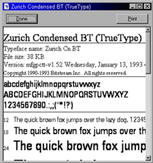
TrueType
fonts: The fonts that print as vectors or bitmaps, depending on
the capabilities of your printer. TrueType fonts print the way they
appear on the screen and can be resized to any height. We supply all
the fonts that are used in your final logo design. This makes it very
simply for your local printer, web site design, and promotional
material manger to reproduce your logo design.
Some printers will charge extra to match fonts, this can cause your
logo design to look different than the one we supply to you. Having
all the fonts will save you time and money and will keep a consistent
look with all your marketing material.
The fonts that we supply to you are very easy to install, you may call
one of our design managers to assist you to install the fonts if you
do run into any problems. |

 |